Dealing with Image Import Problems
Although Liquid can import pretty much anything, some imports may throw up unexpected results. Images from digital cameras and scanners are particularly prone to problems.
Most imported images will have been taken by digital cameras and will have frame and image sizes that vary to the moon and back. This is not a problem for Liquid to import, but it can be a problem if you want them to display correctly on the Timeline.
Figure 3.19 shows an image taken with a 2 MB digital camera. When imported into Adobe Photoshop, this image has a size of 1600 pixels by 1200 pixels. This is a large image, but not uncommonly large in the digital camera world. When the image is displayed in the Source Viewer, only a zoomed-in section of the image is shown; on the Timeline, the effect would be the same ( Figure 3.20 ).

Figure 3.19 The original digital image, reduced in size to fit in this book.

Figure 3.20 The same digital image placed on an SD DV Timeline.
Why does this happen?
Video editing systems have a resolution that is linked to the TV standard used in each country. For example,
- In the United States, the National Television System Committee (NTSC) standard uses a screen resolution of 720 pixels by 486 pixels.
- In Europe, the Phase Alternating Line (PAL) standard uses a screen resolution of 720 pixels by 576 pixels.
To display an image correctly, you must scale it to fit one or the other of these sizes or convert it from an oversized image to one that is the correct size.
Converting your images to the size you want requires time and an image manipulation program. This means that every photo you want to import into Liquid needs to be altered in this way. This is a laborious process if you have a lot of images to convert.
The solution is to let Liquid scale each image to fit the resolution being used on the Timeline. For details, refer to the "Resizing Images" section on the next page.


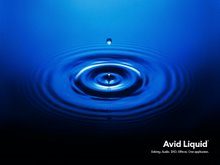







No comments:
Post a Comment