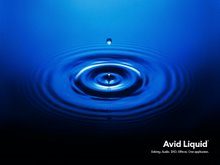The story that’s been around for a while now is that the only editing programmes to last will begin with an “A”. Well, have I got news for you – it’s time to add an “E” for EDIUS by
Ed: Mark, what’s the difference between a dealer and a distributor of
Mark: Imaging Technology is our New Zealand Distributor of Desktop Products which is the former
Ed: Where do people get EDIUS?
Mark: Both Imaging Technology or A2Z Technology, or resellers in different parts of the country can offer the EDIUS product in its various forms. A list of
Ed: That’s good news. Now you’ve just given us a demonstration of the EDIUS 4.5 product and I must say I’m impressed. It’s the first time I’ve seen a full demonstration of it and it seemed to have most everything there that I would want for my production work and I’m certainly interested in it for the future. What do you think makes the difference between the EDIUS product and all the others out there?
Mark: Our major point of difference is the flexibility of what EDIUS can do with regard to many, or should I say all current video formats you may want to edit on the same timeline. These days you may be asked to edit supplied material or shoot different formats that will go into the same project. For example, you can feel comfortable knowing that any HDV camera that you shoot with in any mode, you’ll be able to use on the EDIUS product. As well as that, you have many options to output to DVD through to MPEG. Using the Procoder Express product, you can also output to web formats and if you buy our Procoder 3 product, you can output Blu-Ray compliant HD MPEG files as well.
Ed: So that’s it, they’re all there, they’re all on the timeline and you just demonstrated that you can drag a whole range of clips shot in all sorts of definitions – NTSC or PAL – onto the timeline and they play back instantly. Tell me, if you do mix standard def and high def on the timeline and it’s a high def timeline, what happens to that standard def footage?
Mark: It gets up-converted by the EDIUS engine and, as you saw, the quality isn’t high definition but more like a soft 16 x 9 widescreen. So, if you need to use standard def 4 x 3 mixed with high def, we think that the quality of that up-conversion is good enough for you to use in production.
Ed: But bringing all those different formats in onto that timeline, is EDIUS sort of mucking around with those and converting it to something that it can use?
Mark: No, definitely not. It’s actually playing all of those clips in their native format. There’s no transcoding required to bring the files into the project. What’s in the bin in EDIUS is actually the native format file and then when you bring them onto the timeline, they’re still in their native format. So all the processing is done on the fly. There’s no waiting before you can play them on the timeline – it’s all done instantly.
Ed: And then once you’re happy with what you’ve got, you have a range of formats that you can export that timeline as?
Mark: That’s right.
Ed: Another thing that does interest me – and a lot of people, of course, are getting into HDV without perhaps knowing the full limitations of editing in HDV – the EDIUS product is pretty smart with this. You have an option, and what’s that option?
Mark: We can either edit natively or we can transcode to our Canopus HQ codec and that’s done at the time of capture. What that codec is able to do is to maintain the quality of the picture throughout the editing process. It also gives you a lot of extra performance when you’re editing, because you’re not editing in a long GOP scenario – you’re not decoding GOPs, finding cut points and so on. So you get better performance through your editing process, and you maintain your quality throughout that whole process as well. In the end you’ll end up with a far better result to master.
Ed: So you could still shoot in HDV, but master in something of a high resolution?
Mark: Yes that’s right … in the end all we want is for your effects (and anything else you’ve applied to your edit) to have the production quality of your original maintained in the highest possible quality it was captured in.
Ed: So you, as someone who’s involved more in the editing side of it, and doesn’t really have a vested interest in HDV – what are the perils of editing especially complicated sequences with native HDV footage?
Mark: The HDV format has a lower colour space of 4:2:0 which for colour information is lower than other formats like DVCPRO-HD and some other broadcast formats. Every time you go through a render process, every filter you add, you degrade the quality of that material. So, in the end, if you edit solely in MPEG-2 transport streams, you will end up with a lower quality product at the end than what you started with.
Ed: Is it because you’re fixed at a 25 Mbps bit rate and that includes across dissolves where you’re actually mixing two 25 Megabit bit streams?
Mark: No, it’s a fact that because MPEG is a long GOP, in order to create an effect on it, you’ve got to decode it, put the effect on … if you need to render that, then you’re rendering out another file. If you’re rendering that out to an MPEG-2 file and you add another effect on top, you’re continually creating these new MPEG files and that is where the loss occurs.
Ed: Just a little bit more on the higher resolution codec. EDIUS has “HQ”; Avid call theirs “DNX” and Apple have “Pro Res 4:2:2”. Is Canopus HQ just a different flavour of the same sort of thing?
Mark: No, our HQ Codec is a proprietary Grass Valley Canopus codec. It’s an 8 bit codec and there are plans to upgrade that over some time. Basically it’s meant as an intermediary codec for a lot of different things. A lot of formats you bring in off tape like HD-CAM for instance have no native format within an editing world. You have to bring it into another codec instead of using it uncompressed. We maintain, once again, the quality of the original footage of that format. I guess the theory is the same – you need a format in between, something that isn’t as high a bit rate as uncompressed HD, but isn’t going to lose quality all the time.
Ed: And the good thing with the Canopus HQ codec is that it’s variable?
Mark: Yes, it’s a constant quality codec, so you set a quantisation level and then it does its best to maintain that quality by keeping the lowest possible bit rate. So the quality stays high and the bit rate goes as low as it possibly can.
Ed: Now by the time this interview comes out, EDIUS will be at version 4.5 and I understand you’ve got some special deals for that?
Mark: We’ve had a cross-grade offer for a while now, but that runs until the end of August and we also have a number of different offers for our hardware products, such as the EDIUS NX Express and EDIUS SP and SDI series. So have a look on our website – www.canopus.com for more details on all current offers and any future offers as well.
Ed: So you’re still keeping the
Mark: The
Ed: But for somebody new, for them to throw away their product that might begin with an “A” and go to something that begins with an “E”, what can you offer them there?
Mark: I guess the knowledge that we move with the times, we support the Japanese camera recording formats sooner with our close Japanese ties, and we support innovative technologies and non-tape based media before anyone else. We have full support for P2, XDCAM-HD and for our Infinity camcorder with an open IT workflow, JPEG2000, DV and MPEG recording options.
Ed: Now, not everyone who should’ve came tonight, so how are they going to see and experience the awesomeness of EDIUS 4.5?
Mark: I’m sure our fine distributor, dealer and resellers around the country will be able to give them an introduction. I know that Imaging Technology and A2Z both have systems available for people to come in and have a look at and have a play. That’s probably the easiest way and the best way for people in
Ed: So they can come in and get a disc and load it on their own computer and try it out for a trial period?
Mark: That’s right or if they’ve got Broadband and can’t get to a dealer, they can download it off the website as well.
Ed: That’s the thing, you have the dealer support here, but also what did impress me in the demonstration is the “Help” file in EDIUS. It actually does look helpful. The pdf’s on it take you through the setting that you’re looking for and give you a step-by-step process that helps you understand where things are, where the right button is and what that does. Good marks for that!
Mark: Thanks. We’re forever trying to improve our own Help files. I guess it wasn’t that long ago when we were very critical – even ourselves – of the Help file and how useful it actually was for people. That feedback’s gone back to
Ed: One point that I would like to stress is that people should understand EDIUS is now a
Mark: Like I mentioned earlier, if you think about what other products Grass Valley make – especially things like the K2 server, the Turbo and the Indigo … we’re providing workflows for all different types of markets, and especially in the broadcast side where there is keen interest in our server products. EDIUS slots in there right away and that means editing news and programs for network television. As of version 4.5 we have the new GXF support, VMF support and that’s all to do with our K2 Server and that means productivity.
Ed: So EDIUS is a product not just for the corporate producer or the wedding producer, but there’s a lot of major broadcasters overseas who are deeply involved?
Mark: Absolutely. Some of our biggest customers include the likes of Al Jazeera English channel and WNBC in the
Ed: Well, we’ll look forward to that.
For your demo of EDIUS, contact
Imaging Technology on 09-5257888.