Another time, another place and we’re in the purple section that is Avid with Garrick Simeon and Garrick is talking about Liquid as an Avid product and we want to see what the changes in Liquid are for this year.
Garrick: Well we’re releasing version 7.2 which has a whole bunch of new compliant I/O options. The basic and cheapest version of the Liquid product is the straight software only which is for DV and HDV Firewire transfers; sells for about US$699; it’s PC only, requires Windows XP Service Pack 2 and has an enormous amount of features in there designed for the videographer. Here we are showing it set up in three different sections – we’ve got the event videographer, we’ve got the corporate video, for DVD authoring, which is probably output for both corporate and event and, of course, they’re working with HD. And for each of those elements, the Liquid product provides a nice kind of toolset that cuts across the many different incarnations that I’m describing. So, as I said, we’ve got the software only version, then we have the regular Firewire I/O which is the analogue component in and out with the Porsche breakout box.
Ed: Pro – this is the Liquid Pro?
Garrick: That’s the Liquid Pro. So we have Liquid, then we have Liquid Pro and all the features as I said are across both; and then finally we have the Avid Liquid Chrome XE.
The new addition is the fact that now Liquid Chrome XE works with an AJA HD-SDI card, so what you effectively have is all the features from all the other versions of Liquid plus now the option to move to a PCI-E card that goes into your computer and then gives you HD-SDI.
This is the AJA Xena LHE hardware and it’s quite an affordable package to do many I/Os and we’re kind of figuring that a lot of people who have either got the AJA card already from either using Final Cut Pro or something like that, or are looking to just upgrade their Liquid to that as an option will find that it provides the uncompressed HD via HD-SDI plus any of the other conversions or other formats that you can bring in. The codecs that the Liquid include native support for the JVC Progressive formats …
Ed: That’s 25p and 50p?
Garrick: It’s 24p, 25p, 50p and 60p. So that’s excellent. There’s native support for the Panasonic DVCPRO-HD or DVCPRO-100 and that’s with either the P2 card or the Firestore drives; native support for the Canon Progressive formats and it definitely includes the Sony HDV formats – and that’s pretty much the I/Os.
Ed: Well there’s not much else!
Garrick: And continuing, the Liquid Chrome XE has an open timeline, so there’s no transcoding required, you can mix your formats standard def and high definition in real time, native WEVI and mobile formats, native SD and HD, DV, HDV, MPEG-2 i-frame, DVCPRO-HD via a P2, HDCAM, HD, uncompressed standard def and uncompressed high definition and full stream playback on a VGA graphics card.
Ed: So the standard Liquid 7.2 upgrade now includes the Panasonic HD 100 formats?
Garrick: That’s correct. It’s the DVCPRO-100 HD format, so it has support for that.
Ed: This is the standard Liquid?
Garrick: The standard Liquid does the JVC Progressive formats, the Panasonic DVCPRO-HD formats, it has native support for the Canon Progressive formats and also HDV.
Ed: So in the old days, the Chrome was a very expensive option for the Liquid – is this still the case?
Garrick: No, it’s not. The actual software itself is US$995 and the hardware card which you can purchase from any of your AJA distributors, that sells for about US$1,600.
Ed: So basically this gives you the chance to source on HDV or the Panasonic HD Pro format, but edit your programme in virtually an uncompressed or pretty well any compression you like and then output it to a higher format for distribution?
Garrick: Yes. There are many different ways in which you can actually choose your workflow as such or your codecs depending on your job. Typically we recommend that you go with the native formats first, without transcoding it into any uncompressed format and then when you’re done, you can with real time PAL, pretty much go straight out via baseband to HD-SDI if you had an HD-SDI deck for it to go to. So it really depends on the job and what you’re intending to do with it. I mean things like chromakeys, you might need to uncompress – go to fully uncompressed HD just for that part of it, but then again the rest of the project you can have in the native format. So it really depends on what it is you’re intending to do and the effects that you’d like to use. One of the great features I suppose of the whole thing with the Liquid family is that you can author straight to DVD.
Ed: So who are the people who you think should be getting into the Liquid family?
Garrick: Well its pretty much those people who are involved in most of the process of creating the media, like for instance videographers and corporate guys who shoot their own stuff and want to edit their own stuff – so those people who are not on the machine all the time, those who are not like professional editors where it’s all about editing for them. This is the Liquid product, the Avid Liquid, Liquid Chrome XE is really for those who are looking for a higher end option for formats, and are also looking for a lot of effects, a lot of fast effects, a lot of quick turnaround stuff, where quality is important but it’s not paramount and they want to get the product through as soon as possible. So that’s kind of those people, the system – the Liquid range of products is not designed to be networked, they’re stand alone machines. The medium management is not up to the quality that you’d expect, say from the Avid Xpress range upwards for a reason – it’s just not really necessary, and it would add to the cost of the product. So trying to keep it at a very, very affordable price range, but give you the options for stand-alone systems, and we think it does that very well.
Ed: I know that in some of the earlier Pinnacle Liquid range, the interface was a bit of a steep learning curve and in fact turned off a lot of people, but now the interface, well it doesn’t look like an Avid but it’s certainly become a lot easier to use?
Garrick: Yeah, the Liquid guys who are the programmers out of Germany have spent a lot of time kind of trying to make the product easier to pick up and more intuitive for those people, and in specific terms for those people who are not really that interested in the hard core aspects of editing – you know, they just want to get in and get the job done. It’s designed for a fast turnaround solution, so that the editor can then hop out and get back into this car, and drive off and shoot the next whatever it is that he’s doing. And, of course, with the other plug-ins and titles and all the rest of it, it kind of gives the option that you can pretty much customise your own look for each job, and it’s a fast way of doing it – its very much a desk-top editing system.
Ed: So that’s the Liquid range, but for the serious editor and production house that’s needing a lot of editing capabilities, Avid have got other products?
Garrick: Yes, for the career editor, we like to say, we have the Xpress Media Composer and Symphony products in our professional offerings.
Ed: And we will talk about those in another section, thank you, Garrick.
Garrick: My pleasure.

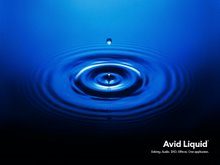







No comments:
Post a Comment