( Article taken from New Zealand Video News )
What About Editing HDV?
Ed: What does Imaging Technology have to offer in the true native HDV editing stakes Nelson?
Nelson: Ready to go we have Pinnacle Liquid 6. Liquid 6 was launched even before Sony officially released their HDV cameras and Liquid 6 natively supports high definition editing on the timeline without any transcoding.
Ed: So the standard Liquid 6 editing package, the Liquid 6 Pro that you buy, immediately can edit HDV?
Nelson: Yes, just basically capturing to FireWire, put it on the timeline, there’s no transcoding involved, there’s no AVI wrapper required. There’s a lot of third party codecs out there that literally try to convert your HD files into another different codec or create a wrapper so that you can do your HDV editing and a lot of them claim that these are all lossless quality, but there’s still a big question mark out there, whereas Liquid 6 just literally treats HDV like your standard DV files.
Ed: Gosh – so what about having a special computer to do it?
Nelson: Yes, when dealing with high definition, we’re talking about for one stream of high definition, depending on the format. The processing power required is easily 4 to 6.5 times equivalent to your standard DV. So we’re looking at computers that have dual processors, heaps of band width and RAID hard drive configuration as a minimum requirement.
Ed: So you can’t do it on a standard computer or can you do it, but it’s just a bit slower?
Nelson: I would say that I did try putting HD clips on my standard DV turnkey. It will playback 1 video layer but start to struggle with the second one. However, if you’re really looking at three to four layers of real time high definition video streams, you’re definitely looking at upgrading the system or better off, building a new one.
Ed: But if the vast majority of us aren’t actually interested in that many layers of real time and we’re quite happy to render sections where fancy transitions occur, we can have HDV on our standard systems?
Nelson: Yes you can have that, but my main concern is your capturing. If you’re capturing the 720p HDV format through the FireWire port, I should say that you’re still able to sustain a good capturing without dropping frames, but if you’re dealing with any other higher formats of HD, I would say your standard SATA drive may not be good enough for the job.
Ed: That’s if you’re using a single drive – but what about if you’ve got the twin stripe ATA drives?
Nelson: That’s what we’re advocating in our new sets of HD turnkeys that we’re building – they’re all raid together with at least four to five hard drives. That would definitely have high read & write speed. We are already building HD turnkey systems for our customers with components that were specially selected & integrated for performance & reliability. It is not only the hard drives that we are concerned about, we also need to incorporate powerful twin processors & graphic card to ensure the effects are playing back in real time & good bandwidth for processing the data.
Ed: But we’re trying to avoid this because we just want to make sure that HDV is actually going to be a useful format. I guess the biggest problem people are going to have is how are they going to output this to a DVD?
Nelson: Yes this is a very big debatable issue. We do not see any high definition DVD out yet, even though we have big companies working on it, so in the meantime it’s still about down-sampling into the SD format for standard DVDs. But I have come across a couple of articles in America where you have a lot of young producers and directors shooting high definition and down-sampling into standard definition on DVDs and they are really happy with the results.
Ed: That’s Liquid 6, but you have another couple of products that can also edit HDV?
Nelson: Yes, from
definition video are all processed in realtime. Editors can now seamlessly edit, in realtime, any mix of HD, HDV, DV, uncompressed, MPEG-2 and MPEG-1 video, maintaining the full native format, resolution and colour space quality of all video clips. The engine is resolution and frame rate independent to ensure support of future video codecs and formats. With a properly configured system, you can get up to four streams of real time when editing with high definition.
Ed: But you haven’t actually tried one of these yourself?
Nelson: No yet – I’m looking forward to it!
Ed: And this is using the Edius software and not Premiere?
Nelson: Yes, with the Edius software.
Ed: And then you’ve got a third one that’s just appeared?
Nelson: There’s something that’s been on my mind – to become a full fledged digital video solution provider – a lot of people have been saying that I’m the “Liquid Man”, but seriously I’m open to different solutions, because there’s no one “best” product. On the Matrox side, I’m looking at this product called “Axio”. They have two versions of that – the SD version and the high definition version. Both versions come with their standard video capture card that provides the real time acceleration & a very professional breakout box with all the different input & output connectors. If you want to deal with uncompressed materials, then the SD version for Axio would be a good product to look at; and it is upgradeable at any time to high definition by just upgrading to the high definition breakout box.
Ed: What software would you use with that?
Nelson: That is good news for Premiere Pro users, because with Pinnacle officially announcing that they are not going to be using Premiere and with Canopus moving to Edius, I would say that for Premiere users, it seems that Matrox RTX100 will be only way to go. Well now, at least we have another product for the serious Premiere users. Last year, I had the chance to talk to the marketing manager from Matrox when they launched the Matrox RTX100 in
Ed: So, basically in a nutshell, how do you see HDV taking over the market – or is it early days yet?
Nelson: It’s still pretty early. It has been successful in

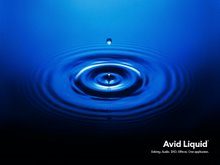







No comments:
Post a Comment