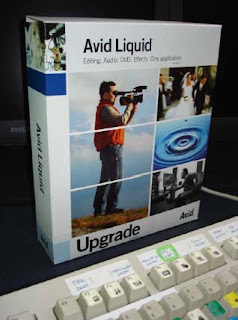

( Article taken from New Zealand Video News )
“Avid Liquid 7 pre-view”
I went to Nelson at Imaging Technology for a preview of Avid Liquid 7. Now, those of you in the South Island will have seen this launch by this time or had the opportunity to go – and I hope you did whereas North Islanders have got a few more days to make sure that they get along to Imaging Technology and actually see Liquid 7 in action.
Ed: Nelson, what do you think makes this version of Liquid better than all the previous ones?
Nelson: The first thing I want to mention is the ability to let the user now have full control of the file management. Liquid used to be a full network solution handling all the media management, but with more than 100,000 users around the world, we have more and more users requesting the ability to control the files, name the files and put the files wherever they want them to be.
Ed: Just like in the old days with Premiere 6.5?
Nelson: Yes. You have absolute control, you choose the formats you want to digitise into, which include AVI, MPEG and DIVX. Select the bitrate which affect the quality & size of the captured file. Give it a name and basically capture into any folder and later on, manipulate it in File Explorer.
Ed: Does this detract from its ability to be a network solution if you do this or choose to do this?
Nelson: No, if the user decides to go this way, it’s basically deciding to let Liquid function as a stand alone system, the user will then have full control of the file management. If Liquid is still deployed as a network solution, the traditional way of logging the clips and letting Liquid manage the media will still be the perferred option. The Avid media management system will allow up to 22 users to work on the same project and accessing the media server all at the same time. Hence it is vital that media management system takes over the naming, positioning & storing of all the media.
Ed: Fantastic. Now the other thing we must mention straight away is that, with the proliferation of high def formats around, Liquid 7 has definitely got the capability of doing something special with the new JVC HDV camera footage?
Nelson: Just this morning, Bryce from Gencom brought over his camera and we have digitised some shots in HDV 720 24p, 720 30p and 720 25p and they all work seamlessly on the Liquid timeline. In fact, you can just mix and match all of them in the timeline and decide whether you want to up-sample into another different format like the 1080 format, or down-sample into standard definition or convert it into NTSC from PAL or 24 frames to give it a film alike look.
Ed: Liquid is actually capturing in each native format though?
Nelson: Yes, Liquid is capturing in its native format. There is no transcoding during capturing or printing back to the source, every thing is in it’s native format and that is why there is no generation loss in Liquid. Basically, Liquid is allowing users to capture and edit all kinds of formats natively, including the JVC HDV1 and Sony HDV2 formats and the MXF files from the Sony XDCAM and Panasonic P2 cameras.
Ed: And dissolves and all sorts of transitions and everything else works seamlessly on it?
Nelson: Yes, we’ve been putting page curls, we’ve been putting cross dissolves, we’ve been adding base colour corrections, filters and they all works in real time.
Ed: So you haven’t managed to kill it yet?
Nelson: Not yet!
Ed: That’s pretty good, because I have heard from a number of people that they have had trouble editing the JVC version of HDV so we have living proof here of an editing solution, Liquid 7, which is working seamlessly with it.
Now, we’ve also tried some footage from a P2 camera, the recently introduced HVX-200 and how have we found that P2 working Nelson?
Nelson: It’s brilliant. Just like the last time when we launched Liquid 6 with P2, you just literally slot the P2 card into the reader at the back of the computer and immediately Liquid picks it up. What we are seeing so far is that Liquid does not even need to copy any of the files onto the hard disc. We are actually editing the files straight from the P2 card and doing all the transitions and the filters. Even with1 main video track and 2 picture in picture running at the same time, we have no problems with that at all.
Previously in Liquid 6, for those who wanted to capture and edit MXF files from both the P2 and XDCAM, you had to pay an additional of $1,995+gst. Now these broadcasts features have been integrated into Liquid 7 together with all those assisting formats that allow you to work with standard definition and high definition.
Ed: But we have to say at this point that we’re doing this with the standard definition footage off the P2 card – that’s in a whole variety of standard def, but we have been finding some difficulties with the high def footage?
Nelson: Yes, we have no problem with the DVCPRO-25 or DVCPRO-50 in standard def. We are having slight difficulties dealing with the DVCPRO-100 and the HD format. We’re looking forward to see Avid working closely with Panasonic to get these drivers or the next codec being written up so that Liquid can work with them seamlessly, but in the meantime, Liquid is still supporting the DVCPRO-100 footage, user can import & place the clips on the timeline, it’s just that we have to render the clips first before it will play smoothly. Hence there is no stopping of users who wish to incorporate some DVCPRO-100 or HD clips into their exisiting working projects with Liquid.
Ed: Certainly there is a capability within Liquid to handle 1080-50i and other uncompressed high def formats, but it’s just a case of the codecs not in there yet?
Nelson: Yes, absolutely. We’ve been dealing with the Sony 1080i, we’ve been using other formats like JVC and it all works smoothly. Liquid is seeing & allowing the DVCPRO-100 or HD clips to be placed on the timeline like the rest. So what we need to do is just a closer relationship between the engineers from Avid and Panasonic.
Ed: So that’s something that’s coming up in the hopefully not too distant future?
Nelson: I hope so. I will get the Avid engineers to get back to me as soon as possible regarding this issue.
Ed: Excellent – but in the meantime, if you for some reason have any of this footage, Liquid’s pretty good at rendering it into something that you can use?
Nelson: Yes, just put it on the timeline in the latest version of Liquid. All this while, Liquid has the unique capability of doing background rendering while user is editing. In Liquid 7, you can even have the flexibility to select a portion of it to be rendered. For example, if you just want to have some DVCPRO-100 clips on certain segment of your project, you can just put them onto the timeline and render that segment of the the files you want.
Ed: So you can convert it to something that you’re using on your timeline?
Nelson: Yes, not a problem.
Ed: That’s that feature – what else? To me, the interface looks pretty much the same, but what’s another feature of Liquid 7 that people should look for?
Nelson: There are actually a lot of features – we’re talking about real time capturing into DIVX.
Ed: What’s DIVX, I’m not familiar with that?
Nelson: The DIVX format is another codec again, highly compressed video files, but the ability to preserve great quality even though it has been compressed.
Ed: What do you use them for?
Nelson: There’s a lot of DVD players out there that are able to play back DIVX discs. You can actually have the entire DVD encoded into one CD and still preserve almost 90 percent of the quality on the normal CD-R in DIVX codec. So in Liquid, we are now able to capture files into DIVX format in real time. Additionally we are also now able to deal with the Windows Media 9 HD formats – we can edit them and mix that up with other formats.
Ed: With this DIVX, can you also make your project in your normal AVI format and then export it as a DIVX?
Nelson: Yes, you’re definitely able to do that. There is an increase in the output options & the entire process is also simplified. Under the “Export to File” option, you can output into MPEG-1, MPEG-2, MPEG-4, Windows Media, Quicktime, DIVX, Real Media, Flash and very interestingly we have the inclusion of two other formats that is the Play Station portable version and also the Video I-Pod. So, if you guys have all the gear, Liquid is there ready to export your videos.
Ed: Wow, that is certainly quite a major step forward because it now gives you the opportunity to produce a whole range of formats for your clients to view in any way they like.
Nelson: At the present moment I cannot find any other editing platform that can provide formats for the Sony Play Station portable. This is a very interesting feature. Same thing for the Video I-Pod. It makes things so easy for the I-Pod user now. This is another big step for Liquid’s move toward being an fully open format editing platform, allowing users to put all kinds of different formats on the timeline and exporting to any output format.
Ed: I guess it also means that you could render a reasonably long clip into something that you could send over the Internet as a proof?
Nelson: Absolutely. The MPEG-1, the Real Media, the Flash format – they are all very good formats for streaming video over the Internet.
Ed: Now we’re going to talk about smart sound – I understand there’s an additional improvement here?
Nelson: Yes. On top of the 5.1 surround sound that Liquid 6 had already been offering, in Liquid 7, users will be able to have access to the 26 different types of tunes and templates which allow you to create royalty-free music clips for your projects. What you need to do is just complete your projects and do a mark in and mark out, or basically key in your duration, and the smart sound tool will generate a royalty-free music based on the tune that you decide and laid out exactly to the point that you finished your project.
Ed: Are there more things that this Liquid 7 does?
Nelson: Definitely. We were talking about the time warping just now. Time warping has been upgraded to a real time warping. This means if you’re going to slo-mo your clips you won’t need to render them any more, there will be a real time preview. Of course we have 50 more new effects taken from another software called Commotion.
Ed: They’re not just Hollywood effects are they?
Nelson: No, not Hollywood effects but just to name a few : The Particle effects give the users the ability to create clouds or a fire or explosion scene over the exisiting video. There is also Image Stabilising filter, Smart Blur and Soft Focus filters & and lot more.
Ed: And really – I mean you don’t get a set of Ginzu knives with it, but that’s a pretty good selling point. Unfortunately I have to say there hasn’t been any improvement in the titling programme has there Nelson?
Nelson: The titling programme is still the same – Title Deko. Basically it depends on user feedback. The more feedback we get from the users, the higher it will be on the Avid priority-list!
Ed: Well I’ve certainly tried my dammedest to get them to do something about that titling programme, but hopefully next version?
Nelson: During NAB – talk to the guys at NAB.
Ed: Oh, so I have to go now do I?
Nelson: You can send me Grant.
Ed: Yeah, right.
So those are the key features from Nelson on the Avid Liquid 7. The first time that the Pinnacle name has gone and Avid is on the box so you know that it’s an Avid, but it doesn’t look like an Avid. To find out more, make sure you attend the Show in Auckland and, for those in the South Island who didn’t get to see it, you can always go and talk to Mike Symes at AVA and he’ll be able to show you Liquid 7 I’m sure.
In a box: Contact Imaging Technology etc etc.

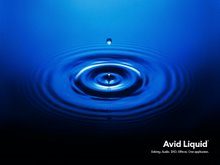







No comments:
Post a Comment